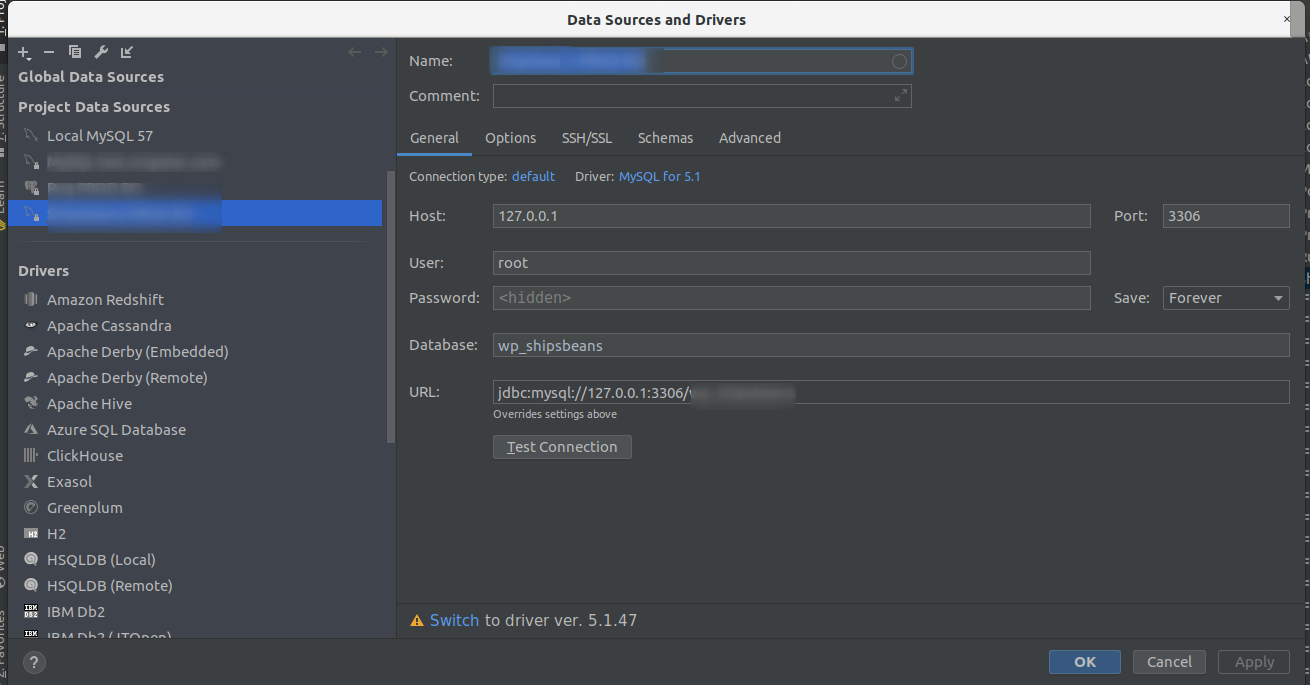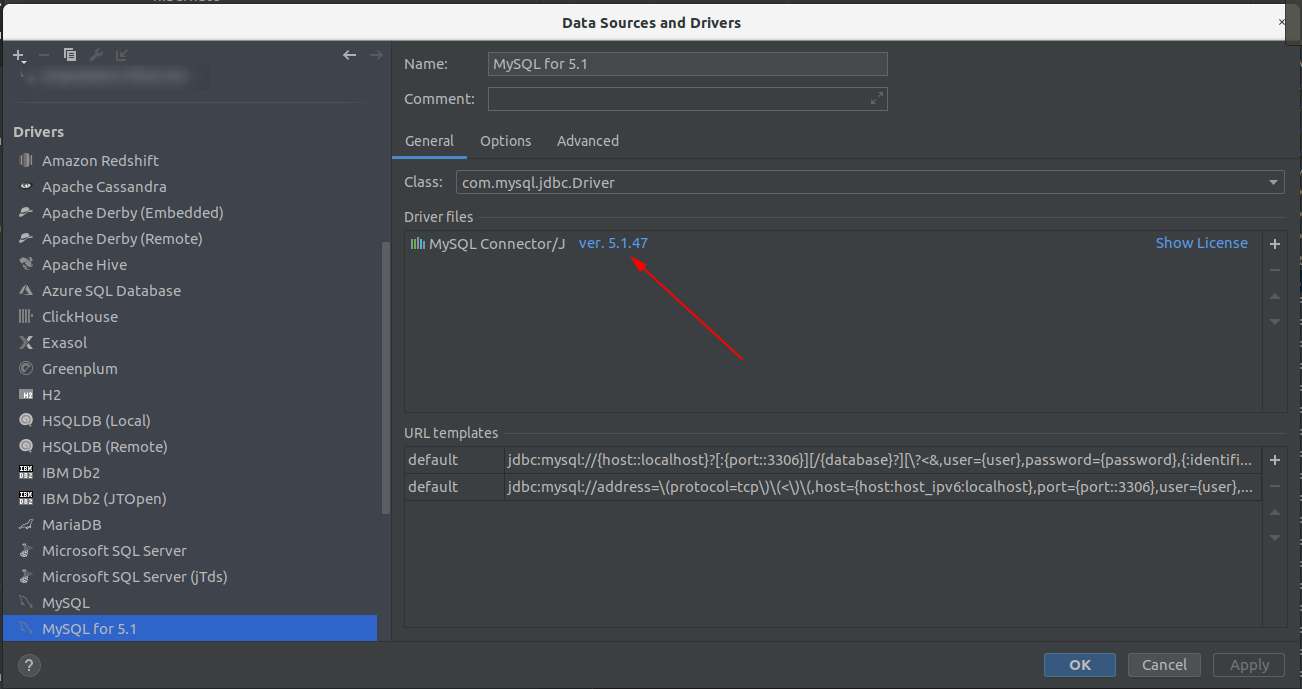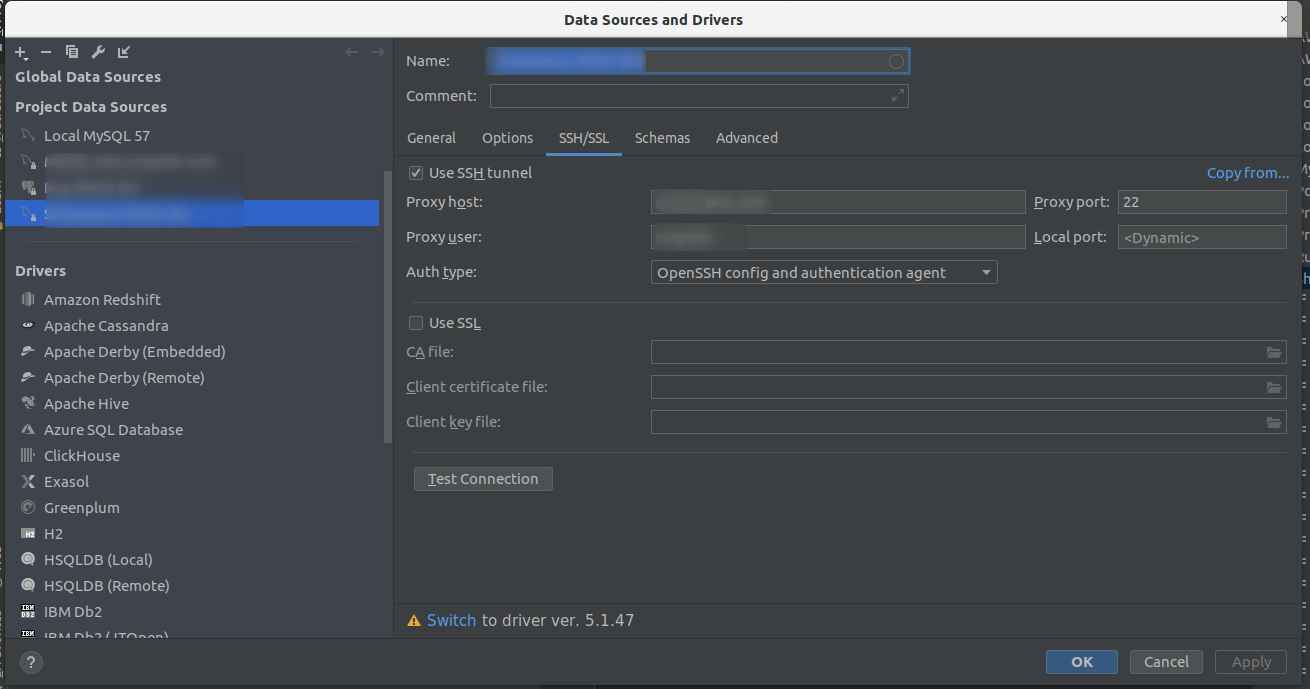Setup a SSH tunnel in IntelliJ
There seems to be a problem with the older MySQL driver and IntelliJ Ultimate. When I tried to connect to a remote MySQL instance using a tunnel, IntelliJ would refuse to connect. IntelliJ would show an error similar to the following:
Cannot connect to a database. Tried three times.
The linked online help page was not really helpful. I could create the tunnel manually and verify the settings, all seemed fine. As a next step I inspected the MySQL error log on the remote server and noticed that errors in relation to my connection attempts wer showing. Thus I knew at least that the connection issue was not caused by SSH, but rather seems to be related to MySQL.
I then upgraded the MySQL driver and the connection worked out of the box. I use a SSH config section similar to this:
Host remote-mysql-database-server
User bob
Hostname 10.20.30.40
IdentityFile ~/.ssh/rsa_id
This can then be used in IntelliJ. For more complex setups, for instance when you need to connect to AWS RDS and have to use a bastion host, I found it easier to setup the connection details also in the SSH config file and keep the IntelliJ configuration simple.